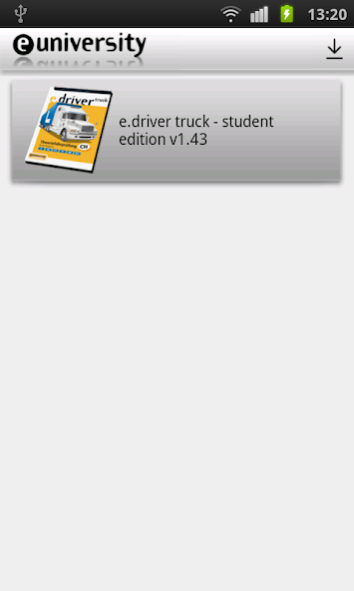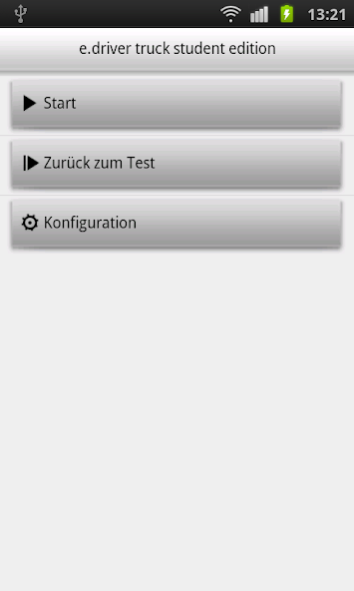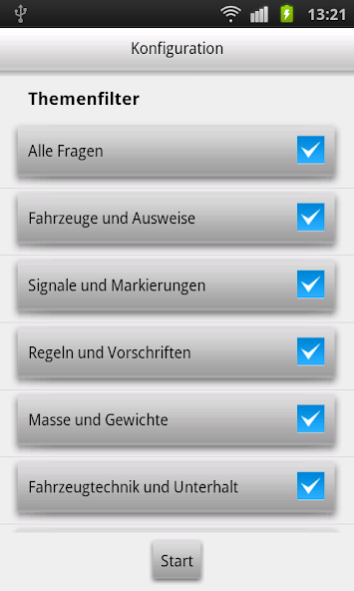e.driver Professional Theoriep 2.4.3
Free Version
Publisher Description
e.driver Professional. The Swiss learning program for the theory test of trucks, lorries, buses and taxis.
Safe through the truck test
• Optimal exam preparation for categories C, CE, C1, D, DE, D1, BPT
• Including preparation for the CZV exam
• Exam simulation with over 900 illustrated, exam-related test questions
• Automatic test evaluation
• Expert comments on the questions
• Question filter per category and subject
The e.driver truck app includes 20 exam questions free of charge and additional more than 900 practice questions can optionally be accessed (e.driver Professionla truck club members).
The program guides you interactively through all exam questions and evaluates the answers for you. All questions are commented by exam experts and the answers are justified! - An ideal addition to the driving school.
If you like the app, we would appreciate a positive rating from you. We are also happy to receive suggestions for improvement at info@e-university.li. You can find more information about e-university at www.e-university.ch.
About e.driver Professional Theoriep
e.driver Professional Theoriep is a free app for Android published in the Teaching & Training Tools list of apps, part of Education.
The company that develops e.driver Professional Theoriep is Walter Systems AG. The latest version released by its developer is 2.4.3.
To install e.driver Professional Theoriep on your Android device, just click the green Continue To App button above to start the installation process. The app is listed on our website since 2019-09-17 and was downloaded 2 times. We have already checked if the download link is safe, however for your own protection we recommend that you scan the downloaded app with your antivirus. Your antivirus may detect the e.driver Professional Theoriep as malware as malware if the download link to ch.walter.e.driver_truck is broken.
How to install e.driver Professional Theoriep on your Android device:
- Click on the Continue To App button on our website. This will redirect you to Google Play.
- Once the e.driver Professional Theoriep is shown in the Google Play listing of your Android device, you can start its download and installation. Tap on the Install button located below the search bar and to the right of the app icon.
- A pop-up window with the permissions required by e.driver Professional Theoriep will be shown. Click on Accept to continue the process.
- e.driver Professional Theoriep will be downloaded onto your device, displaying a progress. Once the download completes, the installation will start and you'll get a notification after the installation is finished.